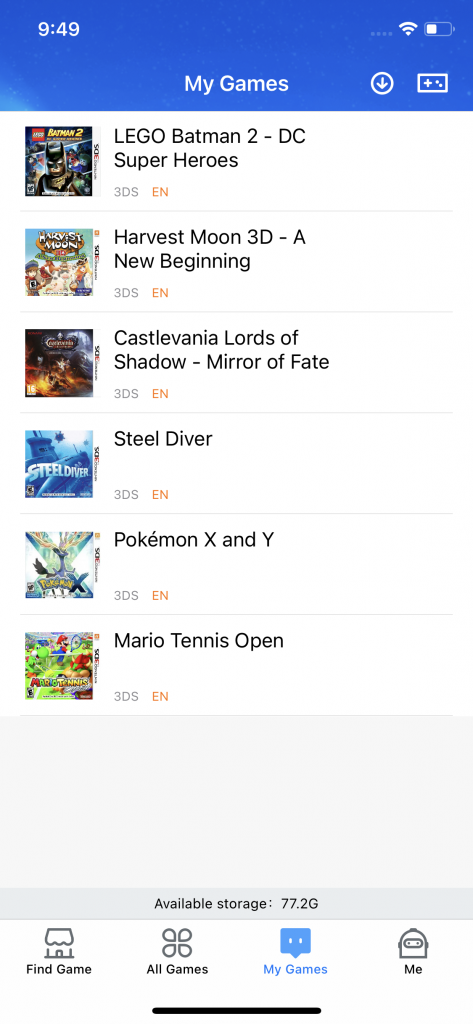Step 1: Click HERE to download the TestFlight application
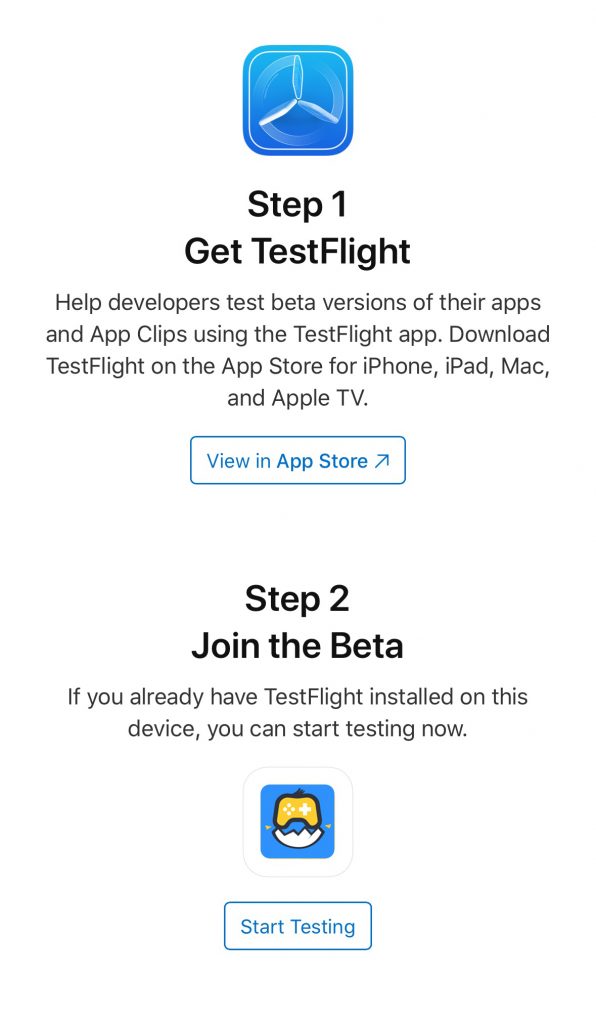
Step 2: Download Playing
Open Testlight and select Playing Five in a Row

Step 3: Open the EGG-3DS, select the game you want to play and click Download
1、Click on any game types on the homepage
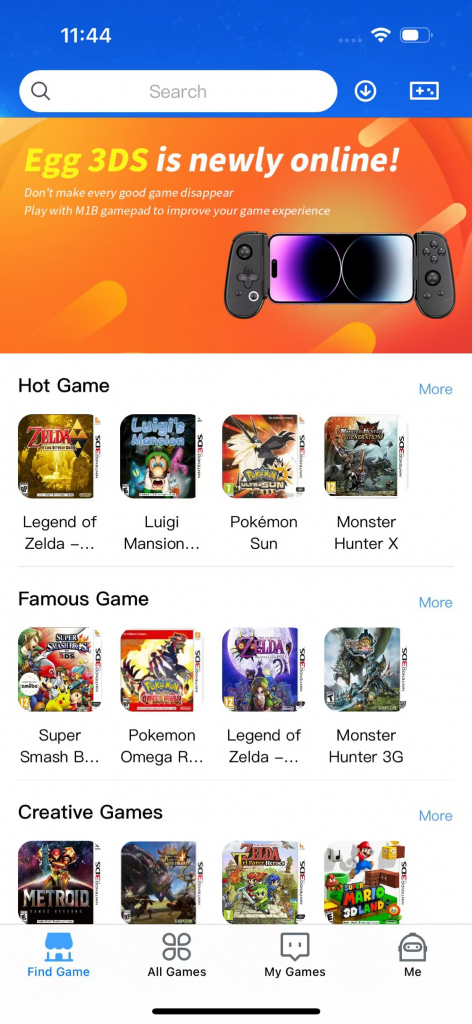
2、Click to download or start the game
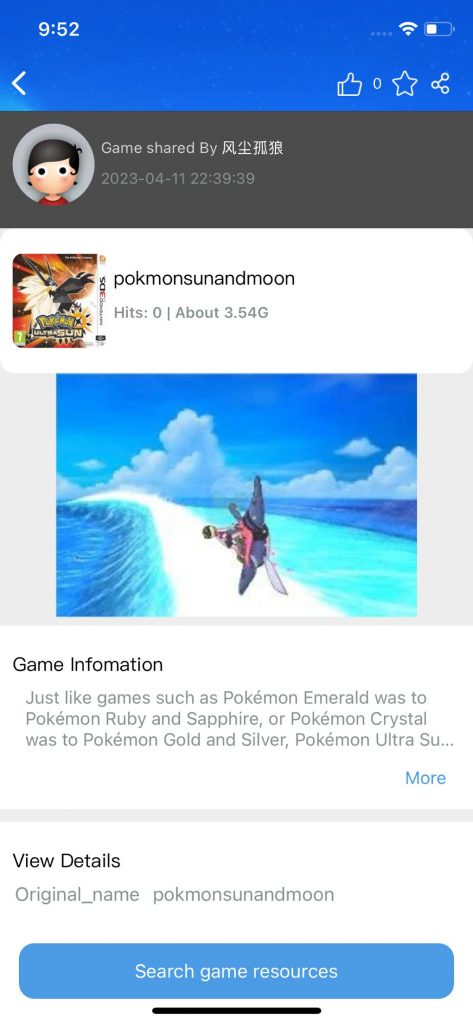
3、Click on ‘Download’ in the pop-up window
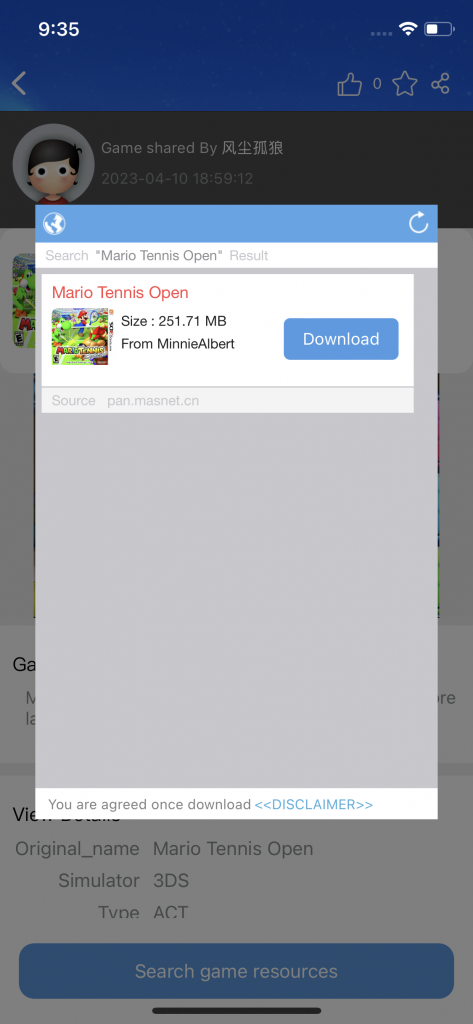
4、Choose games to play in “My Games” on the homepage